DePIN
Introduction
StarLandAI aims to aggregate a vast and diverse array of computational resources to support the increasingly complex models and algorithms. To achieve this goal, we have introduced a computational power incentive mechanism. By harnessing the collective strength of our user community, we can create a dynamic and scalable network that provides the necessary computational support for AI development.
Users who contribute their computational power become an integral part of this ecosystem, offering their machines' processing capabilities to the resource pool dedicated to AI computations.
In recognition of their contributions, users are rewarded with incentives that not only acknowledge their participation but also encourage ongoing engagement. This mutually beneficial arrangement fosters a collaborative environment where the advancement of AI technology is accelerated through the collective efforts of our users. By leveraging the power of this decentralized computational network, we can overcome the limitations of traditional centralized systems, ensuring that AI creators have access to the robust and stable computational support required to realize their innovative ideas.
You can integrate DePIN devices such as PCs and GPUs into the network to support the distributed operation of AI avatars. The revenue generated by the avatars will be shared with the computing power providers.
You can choose the install package
The DePIN Network
You can see the DePIN devices that are being connected, how many AI models are running on DePIN devices worldwide, the total number of concurrent interactions, as well as the total number of users.
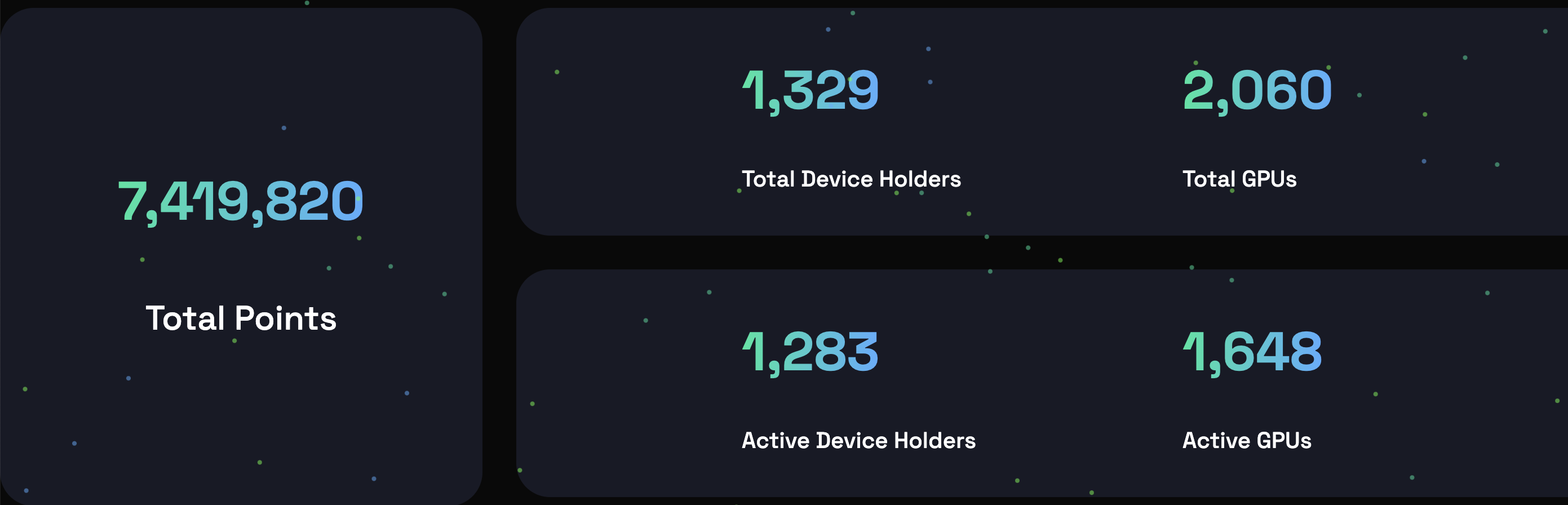
This page displays computation nodes from different regions. When you use StarLandAI's AI DApps from various places around the world, StarLandAI allocates computational power based on its availability, ensuring the smoothest experience wherever you are.
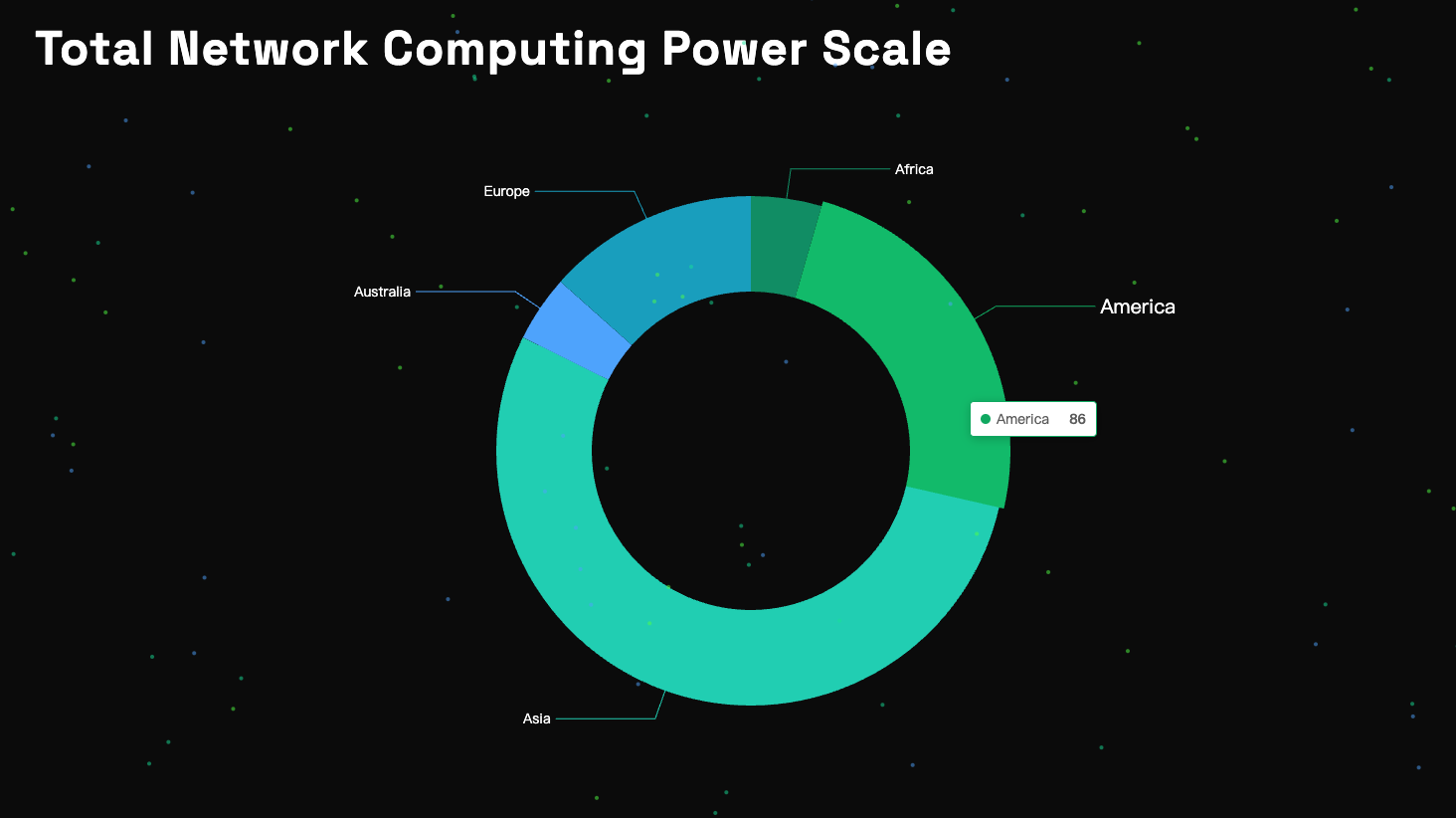
Here, you can see the load ranking of computation nodes and the status of their occupied interactions, as well as their geographical locations. You can connect idle computing power to StarLandAI to earn points. We support all forms of computing power, including various types such as GPU, CPU, and more.
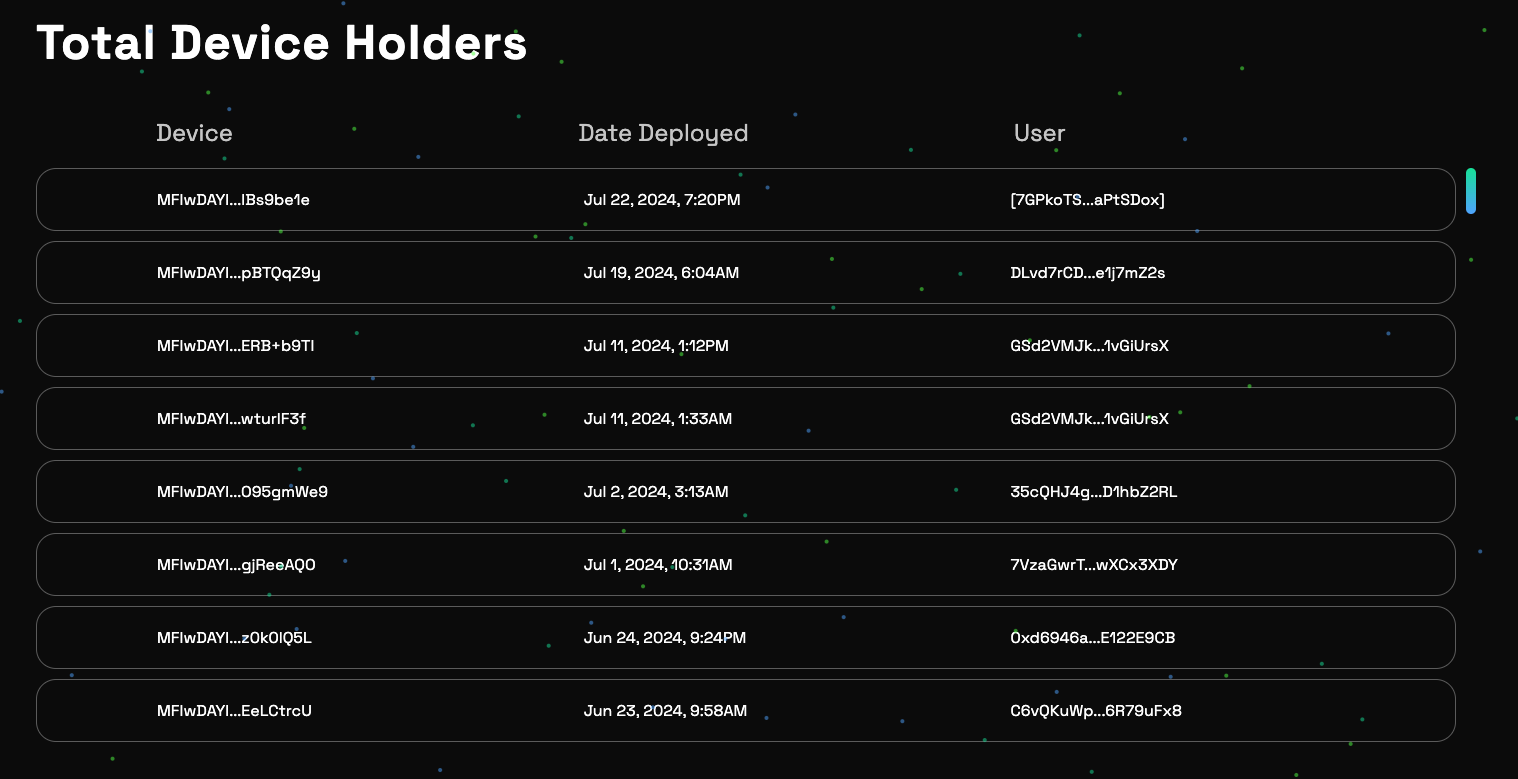
DePIN OS and GPU requirements
OS
Linux
- There are no special requirements for system version
- If you have AMD Radeon GPU, we recommend you install the latest driver from https://www.amd.com/en/support/linux-drivers for best support of your Radeon GPU.
macOS
- macOS 11 Big Sur or later
GPU support
Nvidia
Nvidia GPUs with compute capability 5.0+.
| Compute Capability | Family | Cards |
|---|---|---|
| 9 | NVIDIA | H100 |
| 8.9 | GeForce RTX 40xx | RTX 4090 RTX 4080 RTX 4070 Ti RTX 4060 Ti |
| 8.9 | NVIDIA Professional | L4 L40 RTX 6000 |
| 8.6 | GeForce RTX 30xx | RTX 3090 Ti RTX 3090 RTX 3080 Ti RTX 3080 RTX 3070 Ti RTX 3070 RTX 3060 Ti RTX 3060 |
| 8.6 | NVIDIA Professional | A40 RTX A6000 RTX A5000 RTX A4000 RTX A3000 RTX A2000 A10 A16 A2 |
| 8 | NVIDIA | A100 A30 |
| 7.5 | GeForce GTX/RTX | GTX 1650 Ti TITAN RTX RTX 2080 Ti RTX 2080 RTX 2070 RTX 2060 |
| 7.5 | NVIDIA Professional | T4 RTX 5000 RTX 4000 RTX 3000 T2000 T1200 T1000 T600 T500 |
| 7.5 | Quadro | RTX 8000 RTX 6000 RTX 5000 RTX 4000 |
| 7 | NVIDIA | TITAN V V100 Quadro GV100 |
| 6.1 | NVIDIA TITAN | TITAN Xp TITAN X |
| 6.1 | GeForce GTX | GTX 1080 Ti GTX 1080 GTX 1070 Ti GTX 1070 GTX 1060 GTX 1050 |
| 6.1 | Quadro | P6000 P5200 P4200 P3200 P5000 P4000 P3000 P2200 P2000 P1000 P620 P600 P500 P520 |
| 6.1 | Tesla | P40 P4 |
| 6 | NVIDIA | Tesla P100 Quadro GP100 |
| 5.2 | GeForce GTX | GTX TITAN X GTX 980 Ti GTX 980 GTX 970 GTX 960 GTX 950 |
| 5.2 | Quadro | M6000 24GB M6000 M5000 M5500M M4000 M2200 M2000 M620 |
| 5.2 | Tesla | M60 M40 |
| 5 | GeForce GTX | GTX 750 Ti GTX 750 NVS 810 |
| 5 | Quadro | K2200 K1200 K620 M1200 M520 M5000M M4000M M3000M M2000M M1000M K620M M600M M500M |
AMD Radeon
| Family | Cards and accelerators |
|---|---|
| AMD Radeon RX | 7900 XTX 7900 XT 7900 GRE 7800 XT 7700 XT 7600 XT 7600 6950 XT 6900 XTX 6900XT 6800 XT 6800 Vega 64 Vega 56 |
| AMD Radeon PRO | W7900 W7800 W7700 W7600 W7500 W6900X W6800X Duo W6800X W6800 V620 V420 V340 V320 Vega II Duo Vega II VII SSG |
| AMD Instinct | MI300X MI300A MI300 MI250X MI250 MI210 MI200 MI100 MI60 MI50 |
How to connect DePIN decivces
You can obtain the installation package by clicking the download button on our website: https://starland.ai/DePIN
Linux
Requirements
OS: Linux
Ollama installed, you can refer to https://ollama.com/download/linux
Permission: Operating under the root user or the current user has sudo privileges
Install
Execute install.sh to install agent
sh install.sh
Register
Register your agent to StarLandAI
# reward-address is your StarLand wallet address
star_agent --reward-address [yourwalletaddress] register
Start
Start your agent
sudo sh start.sh
macOS
Requirements
OS: macOS 11 Big Sur or later
Ollama installed, you can refer to https://ollama.com/download/mac
Permission: Operating under the root user or the current user has sudo privileges
Install
Execute install.sh to install agent
bash install.sh
Register
Register your agent to StarLandAI
# reward-address is your StarLand wallet address
star_agent --reward-address [yourwalletaddress] register
Start
Start your agent
sudo bash start.sh